OpenCart 2.x “Permission Denied! You do not have permission to access this page” error

How to fix ‘Permission Denied! You do not have permission to access this page, please refer to your system administrator.‘ error in your OpenCart 2.x website? This article will show you the detail solution step by step.
Step 1: Access to your OpenCart 2.x admin yourdomain
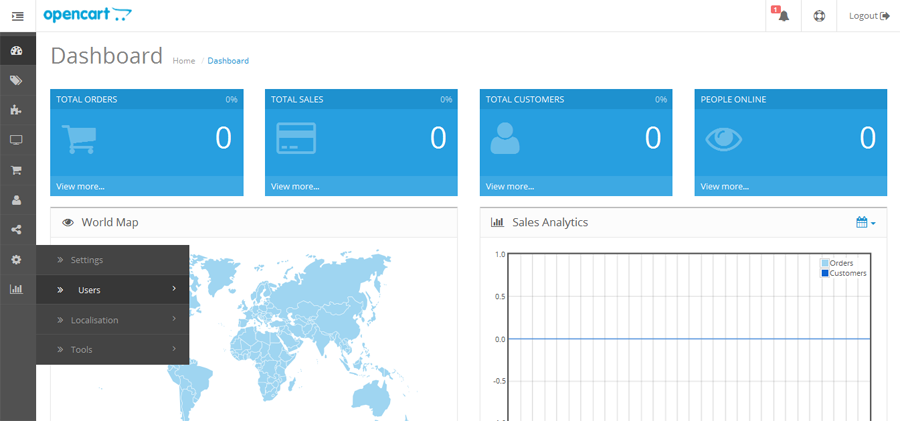
Step 2: Navigate to System > Users > Users and find your user account then choose “edit” button
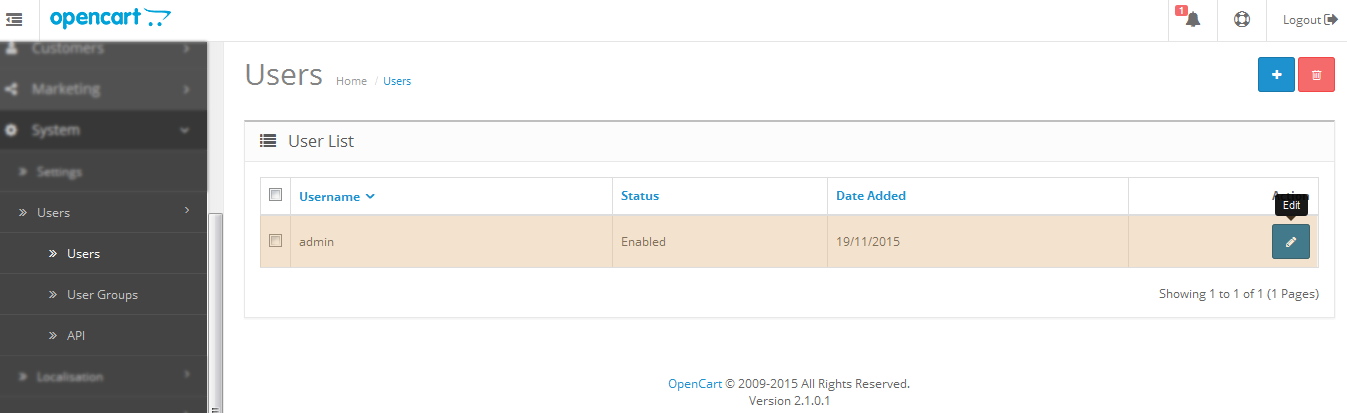
Step 3: Check which User Group your user account is assigned to
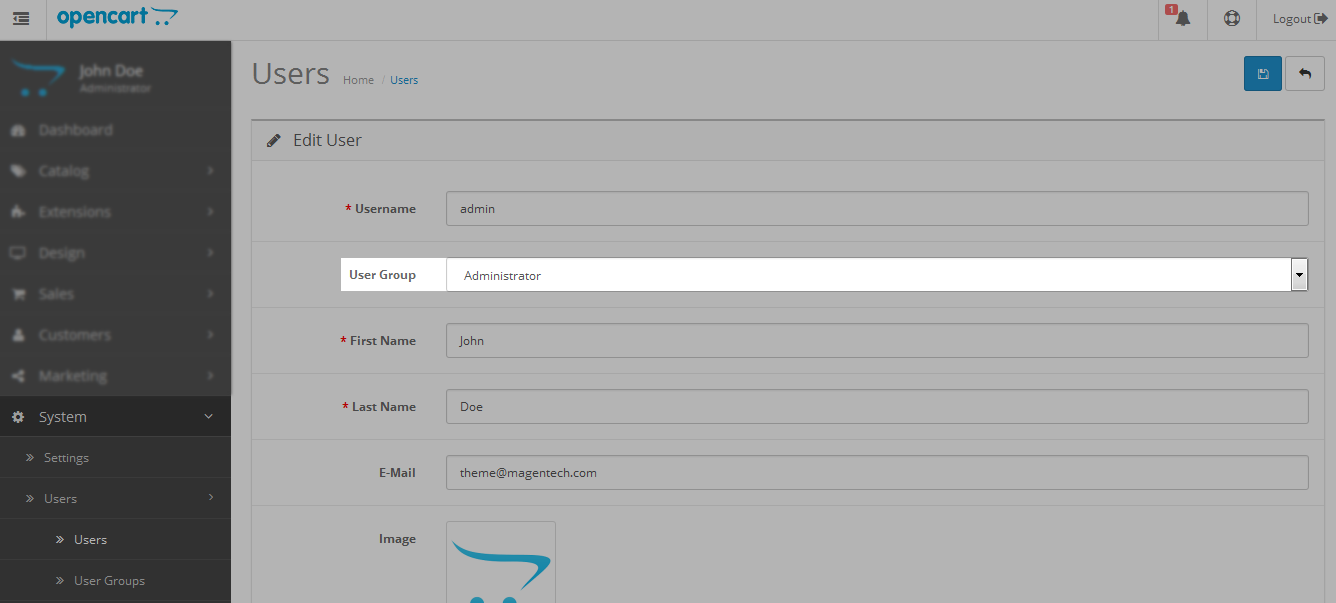
Step 4: Navigate to System > Users > User Groups and find your User Group then choose “edit” button
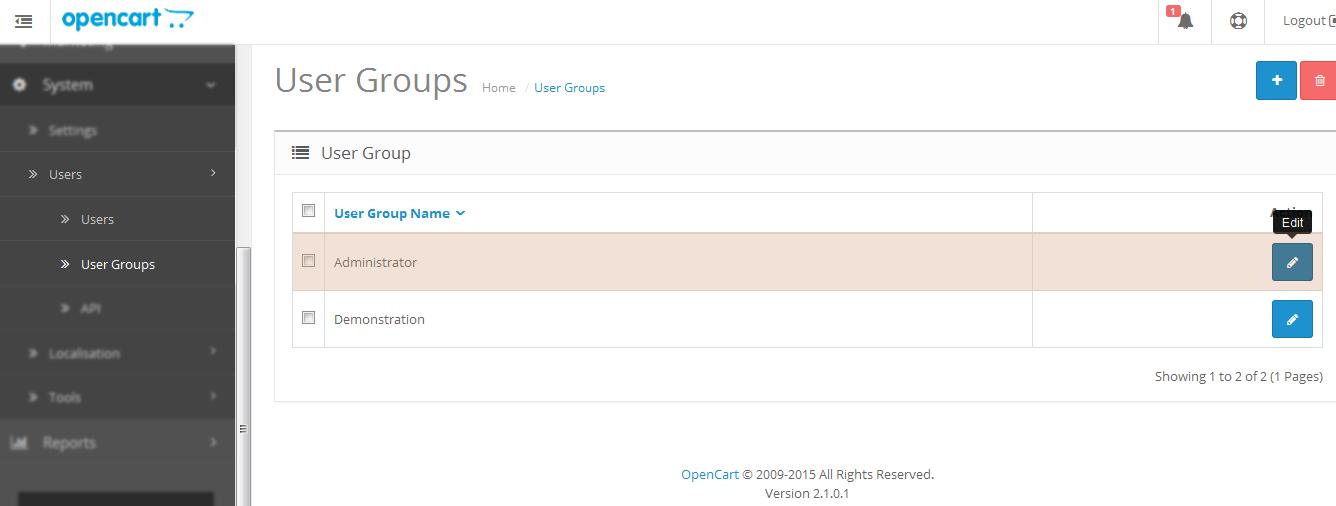
Step 5: Check all the checkboxes and save the changes
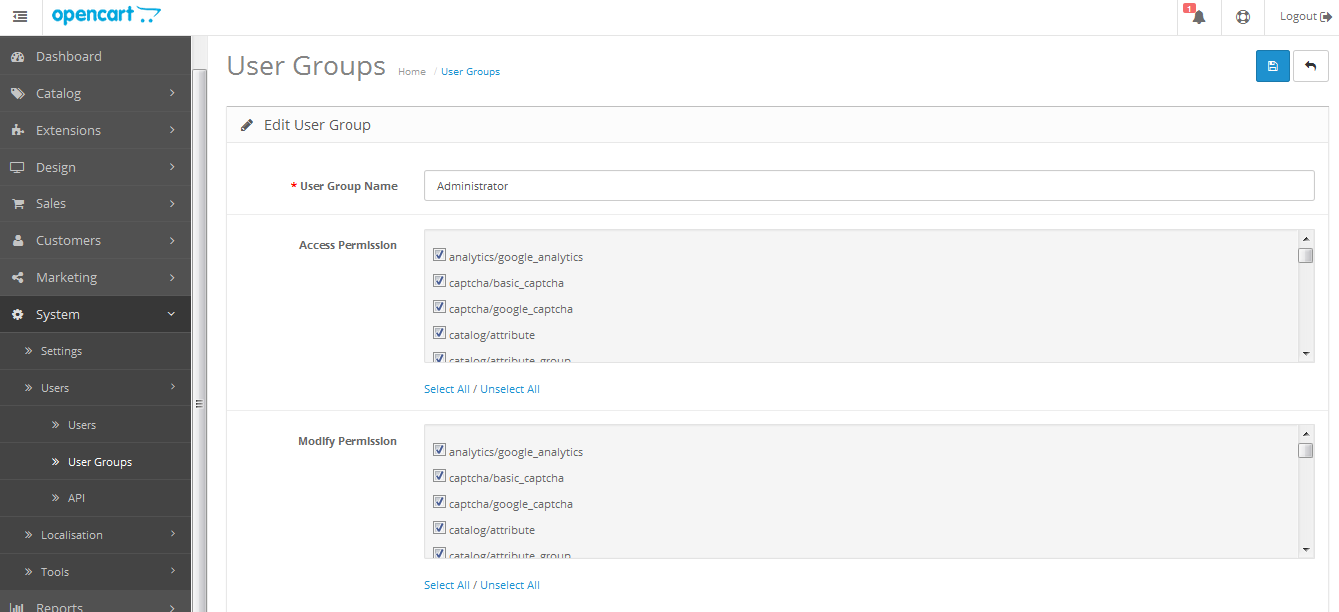
After saving, please check your OpenCart website again to see the result.
Hope this article is useful! Thanks for reading!